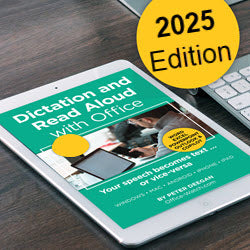Dictation and Read Aloud in Office
Dictation and Read Aloud in Office
Couldn't load pickup availability
Dictation and Read Aloud in Office, 2025 edition is all about the much-improved features in Word and Office to convert your speech into text (Dictation) or speak document or email text to you (Read Aloud or Speak) plus lesser-known extras like Transcribe and Voice Recording.
- Microsoft 365 / Office 365 for Windows and Mac.
- Office 2024, 2021, LTSC 2021, Office 2019 and earlier versions
- Outlook (new) and (classic) for Windows - dictation and read aloud
- Windows 11 and 10
- Apple macOS, iPad, iPhone.
- Android smartphones and tablets
- Full Color
- over 185 pages
- Fast find, table of contents with links
- PDF format compatible with Windows, Mac, Apple and Android tablets and pretty much anything else including, of course, iPads!
Dictation and Read Aloud in Office goes in-depth with these audio features across many platforms:
- Windows
- Mac computers
- iPad
- iPhone
- Android
Over 185 pages, full color with table of contents and fast searching.
Dictate
Dictate is also mostly useful in Word, Outlook and Onenote. It converts your spoken words into text on the document or email in Microsoft 365 for Windows, Mac, iPhone, iPad and Android.

- If you like writing a first draft longhand, use Dictate to convert your handwritten notes into a document. Just read your notes into Word!
- Dictate has voice commands to format text and insert special symbols. There’s a whole chapter listing the Dictate Voice Commands with notes on some peculiarities and special cases.
- Outlook has extra voice commands to add recipients, @ mentions and finally send an email.
- OneNote has Dictation features in Windows and Android apps plus browser version.
- iPhone and Android devices have voice recording with automatic transcription.
- Voice Notes in iPhone and iPad let you speak into Word and choose to rewrite in another style.
Voice Commands
Microsoft has special words to insert punctuation, special symbols and formatting. Dictation and Read Aloud in Office has complete searchable reference lists.
Outlook command list -- use your voice to add To/CC/BCC, Subject and finally "Send Email".
Read Aloud
Read Aloud is mainly in Word and Outlook though there’s some use in Excel. It reads aloud the text in a document or spreadsheet for Microsoft 365 and Office 2024/2021/LTSC and Office 2019
- Commonly used for proofing a Word document based on a paper document. Let Office read aloud the document while you follow along with the original.
- It’s especially handy in Excel when you’re trying to check a paper table against a spreadsheet copy.
- Give your eyes a rest from reading a document by listening to it instead. Read Aloud is available on smartphones so you can listen while travelling or jogging.

The ebook also explains the older Speak feature for Office 2016, Office 2013 and Office 2010.
Office 2024, Office 2021, Office 2019 and earlier
Non-subscription versions of Office can get some Read Aloud features.
Dictation is possible using the voice typing features in Windows or macOS.
Windows 11
Windows 11 has its own dictation and captioning features that work with most, if not all, programs.
Voice Typing – is dictation or ‘speech to text’ typing for any Windows app.
Live Captions – add text subtitles to any speech played on the computer.
Office 2024, Office 2021 and earlier versions of Microsoft Office can use Voice Typing to get dictation features.
Voice Access –adds full voice control of a computer, including accessing menus and other controls as well as typing.
Transcribe
Transcribe is the little-known way to make a Word document from the recording of a meeting, lecture etc.
Transcribe is now in Word 365 on various platforms.
Copilot and ChatGPT
Speak your prompts and hear the responses for both free and paid AI plans.
Check out chatGPT Voice Mode for a fully interactive two-way conversation.
Microsoft 365 extras
Outlook voice commands -- use your voice to add To/CC/BCC, Subject and finally "Send Email".
Speak for Help - the 'Tell me' help / search box accepts spoken requests.
Dictate comments - speak your Comments for Word documents.
Word online - use Dictation in your browser
Browsers - specifically the Read Aloud feature in Microsoft Edge.
Troubleshooting
Before using Read Aloud or Dictate, the speakers or microphone must be setup properly. That’s not always easy in Windows so we’ve added sections on troubleshooting speakers, headphones and microphones.
How Office really works
Office-Watch.com won’t just give you the official, overly simplistic, line. We go beyond that to explain how Office really works. It’s the combined experience of over twenty years at Office-Watch.com helping everyone from individuals and families through to schools and businesses.
Share