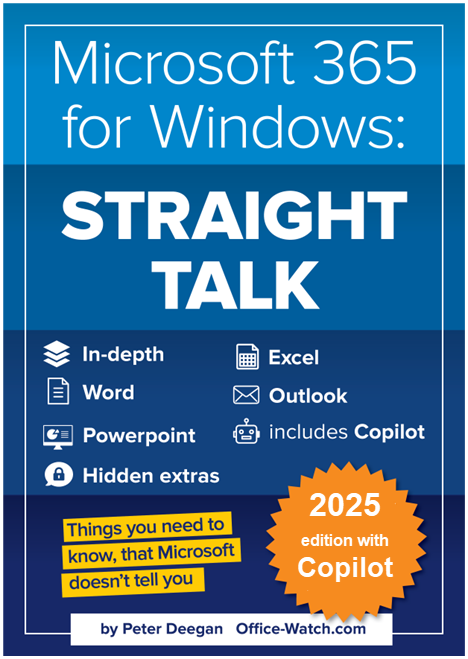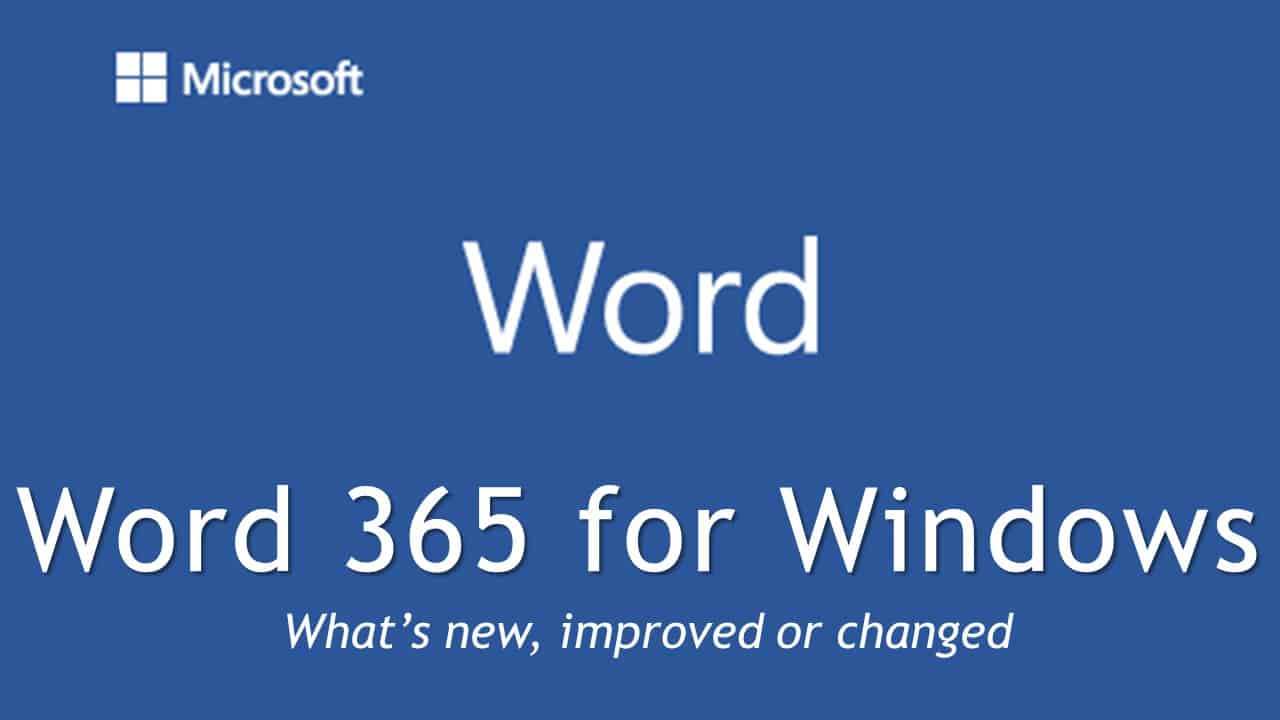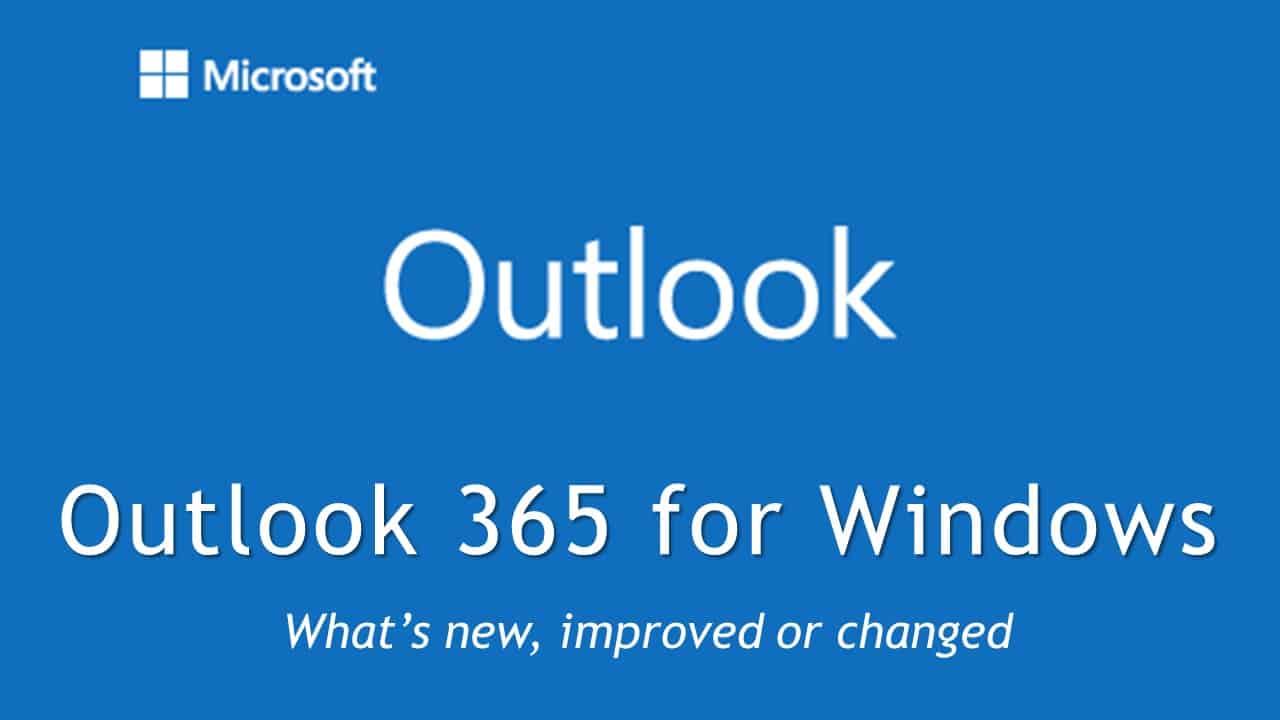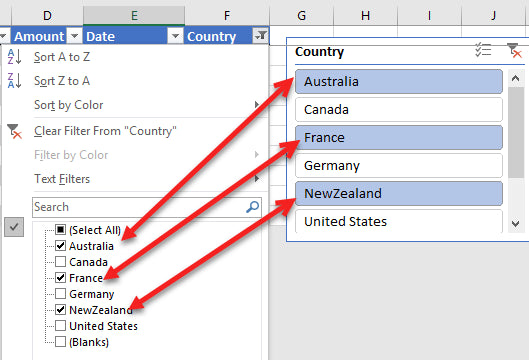Microsoft 365 for Windows: Straight Talk
Microsoft 365 for Windows: Straight Talk
Couldn't load pickup availability
" The honest, practical guide to buying, installing, configuring and actually using Microsoft 365 on Windows. Updated for late 2025 changes."
Microsoft 365 for Windows: Straight Talk is the latest in our popular series of comprehensive guides to buying, installing, configuring and using Microsoft 365 including the many updates since first release.
Why this book?
Stop guessing and start getting results. Microsoft 365 for Windows: Straight Talk shows you how to choose the right plan, pay less, set everything up the smart way, and tame Copilot so it works for you—not the other way around. It’s the no-nonsense handbook trusted by Office Watch readers for years.
Quick facts
-
Price: US$12.95 (great value for a deep, premium guide) or equivalent in other currencies.
-
Length: 1,130+ full-color pages with a fast-find linked table of contents (PDF).
-
Up to date: Fully updated to October 2025 (covers new Premium plan, Copilot changes, AI Credits, price rises, and more).
- Available now: get more from Microsoft 365 in just a few minutes from now. Instant PDF download.
Beat the price rises
Learn what changed in 2025, where prices jumped (up to 40%), and how to avoid paying more using Classic and other savvy options. Office Watch
Choose the right plan—first time
Clear guidance across Personal, Family, Classic, Business, Enterprise, Education, and the new Premium plan—so you only pay for what you’ll really use. Office Watch
Copilot, demystified
Practical steps for turning Copilot on/off, using it in Word, Excel, PowerPoint, and understanding Copilot() in Excel and AI Credits—with tips to avoid productivity traps. Office Watch
Set up Microsoft 365 the smart way
A step-by-step Click-to-Run install, post-install configuration, performance boosts, sensible defaults, and de-cluttering the ribbon and QAT so the apps fit your workflow. Office Watch
New & changed features you’ll actually use
From Dynamic Arrays and LAMBDA in Excel to PowerPoint Designer/Morph and Outlook improvements—explained plainly, with real-world examples. Office Watch
Save money—consistently
Proven buying tactics under our motto “Never pay retail.” Hardware guidance that goes beyond Microsoft’s minimal specs. Multi-language setup and proofing tools made easy. Office Watch
Who this guide is for
-
Everyday users who want practical, step-by-step help without marketing fluff.
-
Small teams who need predictable costs, sensible defaults, and a reliable setup they can clone.
- Upgraders moving from Office 2019/2021/2024 and want a smooth, cost-effective jump to Microsoft 365.
What you’ll learn (highlights)
-
The 2025 Microsoft 365 Premium shift—and how it compares to Personal/Family/Classic.
-
How to cut subscription costs and still get the features you need.
-
Exactly how Copilot integrates with the desktop apps, and when the free Copilot alongside Office is enough.
-
The Copilot() Excel function and AI Credits: when they help, when they hinder.
-
Click-to-Run install, sensible configuration, languages, proofing tools, and accessibility.
What readers say
“Your chapter on buying Microsoft 365 saved me waaay more than the cost of the entire book.” —James N., Des Moines
Frequently asked questions
What Microsoft 365 is covered?
Microsoft 365 for Windows - Word 365, Excel 365, PowerPoint 365 and Outlook 365.
- Microsoft 365 Family
- Microsoft 365 Premium
- Microsoft 365 Personal
- Microsoft 365 Classic (Personal and Family)
- Microsoft 365 Business plans
- Microsoft 365 Enterprise and Education plans
We also explain the difference between all those different names <g>.
Is it current?
Yes—fully updated through October 2025 and covers the Premium plan, Copilot changes, AI Credits, and price shifts.
Do I need to be “techy”?
No. The guide is written in plain English with screenshots and step-by-steps for real people.
PDF—will it work on my device?
Yes. The PDF opens on Windows, Mac, iPad, and Android tablets/phones, with a linked table of contents for fast finding.
Ready to save money and get Microsoft 365 working your way?
Buy Microsoft 365 for Windows: Straight Talk now.
Copilot and price increases
The late 2025 edition covers all you need to know about the huge changes to Microsoft 365:
- New Microsoft 365 Premium plan
- Changes to Personal and Family plans
- Price increases up to 40%
- How to avoid the price rise with Classic plans.
- Copilot in Microsoft 365 apps and how to turn it off.
- Copilot() function in Excel
- Using Copilot in Word, Excel and PowerPoint
- All about AI Credits.
- Companion Apps for business/enterprise users.

"What Microsoft won't tell you: saving money, configuring and using Microsoft 365 for Windows."
Get 'up to speed' with the new and changed features in Office for Microsoft 365 subscribers. That includes additions like Excel Dynamic Arrays and the wonderful Lambda(). Morph, Designer for PowerPoint, Funnel charts and many new functions in Excel.
Properly prepare for installing Microsoft 365 for Windows the best way and for the least cost. After all it's probably the most used piece of software on your computer, aside from Windows itself - so it's worth getting right. We'll give you information that Microsoft doesn't provide 'up front' so that you can make a properly informed installation and configuration
Save Money
We have detailed advice on how to buy Microsoft Office for less that retail. Our motto is
"Never pay retail"

Microsoft is heavily pushing annual subscriptions to Office over the one-time purchase we're used to. There are many ways to pay less for the same software.
We also have detailed advice on the computer hardware that's best to run Microsoft 365, far more information than Microsoft's brief and understated system requirements.
We'll take you step-by-step through the online purchase of a Microsoft 365 subscription.
Multiple Languages - how to get and manage multi-lingual Office. A whole chapter devoted to the Language options in Office - on the ribbons & menus, spell check, grammar and more.
Using Microsoft 365
An in-depth look at some of the new and changed Microsoft 365 features.
Word you can now do 'real time' sharing of documents. Several people can edit a document and their changes appearing on each computer almost immediately. The Equation Editor now lets you scrawl your formula on the screen. You can now edit PDF files, insert online video and design tables more easily. Reading mode and Reviewing have improvements
Outlook - has changed the way attachments appear and can be added to a message. Also the option to add a link to a OneDrive file, instead of the entire file. It has an easier way to reply to messages with inline. Quick Peek lets you quickly view contacts and appointments without totally switching windows. At last, you can re-order folders!
Excel - has some really useful improvements. Dynamic Arrays can transform the way your sheets work. Lambda() and helper functions are well worth understanding.
There are chart styles that add interesting and useful options for displaying data. Forecast is a simple and effective way to project future results from past data. PowerQuery lets you easily pull in data from a wide range of sources and analyze it with the familiar Excel tools.. Flash Fill and Quick Analysis plus much easier ways to choose Charts and PivotTables . Also welcome additions like proper multiple windows and animations.
Install
Microsoft likes to push the line that installing their software is simple and easy. For the most part it is easy, but there are things that you should do to make your computing is more stable and efficient.
Step-by-Step with Click-To-Run
This ebook will take you step-by-step through a Microsoft 365 installation.
Configure
What Microsoft wants isn't necessarily what you need. Microsoft chooses the original settings based on what they think people want and, occasionally, some marketing agenda. This book suggests easy changes to make.
The ribbon interface has a lot more going on than most people realize. We go into the ribbon in detail, the features and shortcuts as well as the changed things in Microsoft 365. See how it can be easily changed in Microsoft 365.
The Quick Access Toolbar can also be loaded up with your most commonly used commands - we have step-by-step instructions
Features
- Copilot in Microsoft 365 <-- NEW!
- Premium plan <-- NEW!
- Buying Office
- Saving money buying Microsoft 365
- Never Pay Retail!
- System Requirements
- The bare minimum
- What you really need
- Before installation
- Office installation
- Special Installations
- 64-bit Office
- Multiple versions of Office
- After installation
- Windows Desktop Search
- Classic Menu
- Backups
- Windows Desktop Search
- Multiple Languages
- Proofing Tools
- Interface
- Help
- Configuring Microsoft 365
- Microsoft 365 interface in depth
- Read or Speak
- Accessibility
- Microsoft Forms
- Word 365
- Outlook 365
- Excel 365
- PowerPoint 365
- Companion Apps
Share