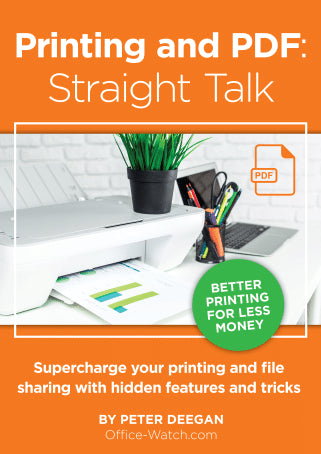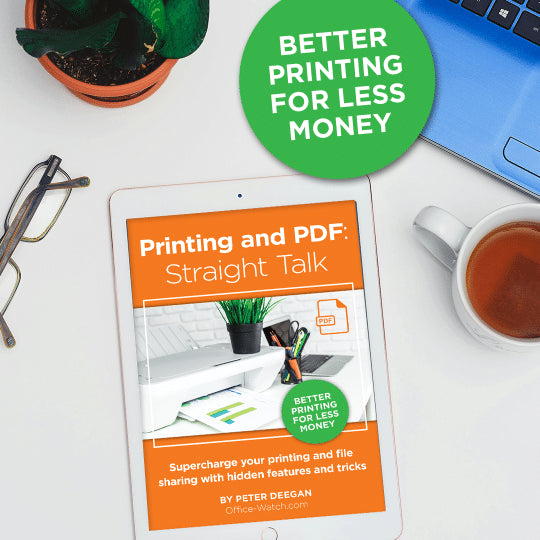Printing and PDF: Straight Talk
Printing and PDF: Straight Talk
Couldn't load pickup availability
- Windows,
- Apple macOS
- iPad, iPhone.
- Android smartphones and tablets
- Full Color
- over 125 pages
- Fast find, table of contents with links
- PDF format compatible with Windows, Mac, Apple and Android tablets and pretty much anything else including, of course, iPads!
Over 125 pages, full color with table of contents and fast searching.
Printing
Get the most from your printer, beyond the simplistic setup. You can just “Plug and Play” a new printer but that leaves you without a lot of the useful features the printer is capable of.
Making booklets and posters with the software you have, other innovative things to print. A lot about saving money on printing; ink, toner and paper.
Tips for choosing a printer.
Most of us only use a fraction of the power available in PDF files whether it’s viewing, sharing, editing or making PDFs. Using just the free tools in Windows or Mac we’ll explain lots of PDF tricks:
- Sign a PDF with your signature or initials.
- Annotate or markup a PDF
- Add your own notes to a PDF
- Remove or reorder PDF pages
- Merge or split PDF files
- Import PDF tables into Excel
- Convert a PDF into a Word document
Make PDF files from Word, Excel, PowerPoint or Outlook plus any other Windows or Mac program.
UNDOCUMENTED TIPS
Printing and PDF: Straight Talk is based on how the software really works, not how it's supposed to work or marketing hype. Office-Watch.com won’t just give you the official, overly simplistic, line.
We go beyond that to explain how Microsoft products like Designer and Office really works. It’s the combined experience of over twenty years at Office-Watch.com helping everyone from individuals and families through to schools and businesses.
Share